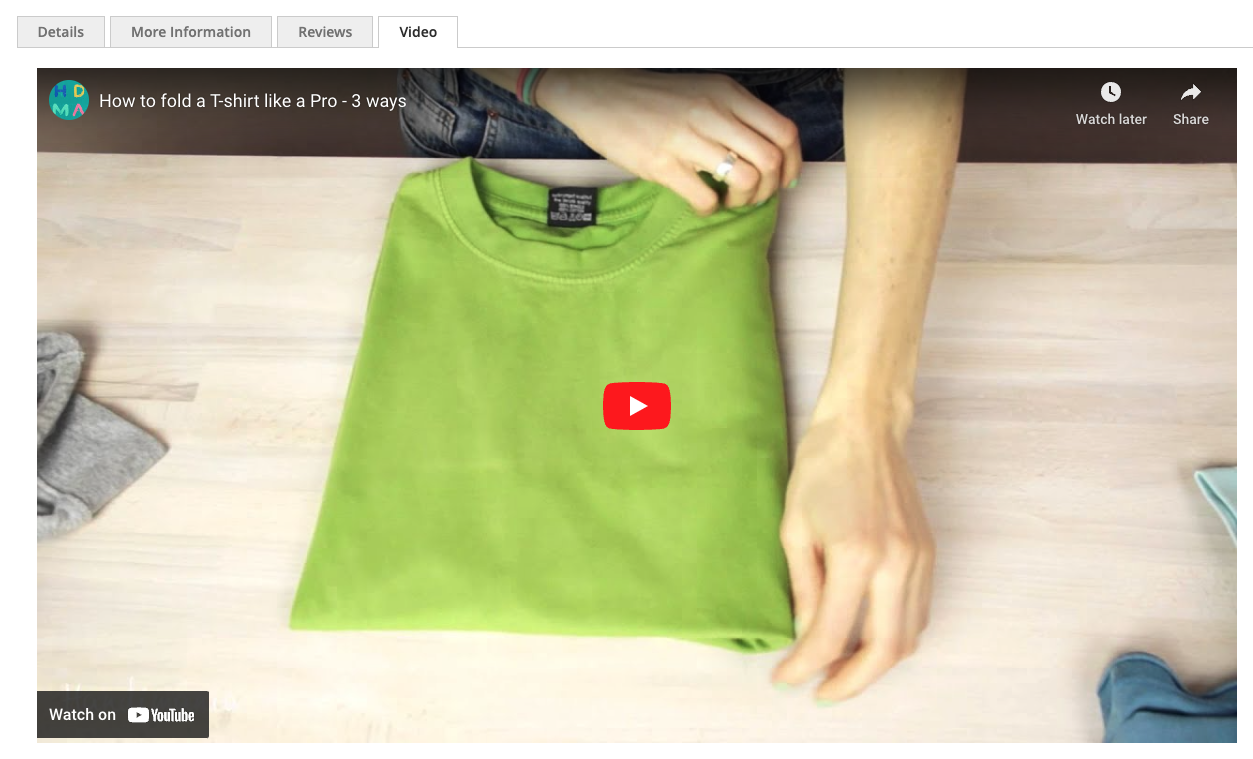
# How to add extra Product tab and preselect it on page load
Recently I was tasked with extending product tabs with extra one, that will show embeded video and make it expandable on page load. So I decided to make a module for this purpose.
Requrements where simple:
- add additional custom attribut for youtube video id
- show video tab if attribute is set on product
- expand tab on page load
I will not go in details of creating module I will instead add link to github repository (opens new window) but just explain steps how it was created.
# Linking .phtml block and adding it to product Tabs
Under module crate XML to mix in catalog_product_view: app/code/Pixel/ProductTabs/view/frontend/layout/catalog_product_view
Now we will link youtube_video.phtml and place it into magento tab block
<?xml version="1.0"?>
<page xmlns:xsi="http://www.w3.org/2001/XMLSchema-instance"
xsi:noNamespaceSchemaLocation="urn:magento:framework:View/Layout/etc/page_configuration.xsd">
<body>
<referenceBlock name="product.info.details">
<block class="Magento\Catalog\Block\Product\View\Description" name="youtube.video.code"
template="Pixel_ProductTabs::product/view/attribute/youtube_video.phtml" group="detailed_info">
<arguments>
<argument name="title" translate="true" xsi:type="string">Video</argument>
<argument name="sort_order" xsi:type="string">50</argument>
</arguments>
</block>
</referenceBlock>
</body>
</page>
Just a few explanation here:
- to place it inside of tabs we use group="detailed_info"
- we are using class="Magento\Catalog\Block\Product\View\Description" to have access to product attrbutes in template file
- with arguments we are setting name for tab, and position on the tab list
In module we create our template file for display
app/code/Pixel/ProductTabs/view/frontend/templates/product/view/attribute/youtube_video.phtml
<?php
/** @var Magento\Catalog\Block\Product\View $block */
$_product = $block->getProduct();
$youTubeVideoCode = $_product->getData('youtube_video');
?>
<?php if ( $youTubeVideoCode) : ?>
<iframe data-mage-init='{"Pixel_ProductTabs/js/youtube-video-tab":{}}' style="aspect-ratio: 16/9;" width="100%" height="auto" src="https://www.youtube.com/embed/<?= $youTubeVideoCode ?>" frameborder="0" allow="accelerometer; autoplay; encrypted-media; gyroscope; picture-in-picture" allowfullscreen></iframe>
<?php endif; ?>
Few things here to explain:
- since user is adding just a video code, in custom attribute, I'm adding full embed code, abd replacing just the video ID part in URL
- to get data and check if attributes exist I'm using $_product->getData('youtube_video');
- for opening Video tab on page load I'm calling JS with data-mage-init='{"Pixel_ProductTabs/js/youtube-video-tab":{ } }'
And finaly logic for opening Video tab on page load Pixel/ProductTabs/view/frontend/web/js/youtube-video-tab.js
Here I'm just reusing magento's tabs widget, and setting for Video tab to be active
define(
["jquery","tabs"], function ($,tabs) {
"use strict";
return function () {
$('.product.data.items').tabs('activate', 3);
};
});